well I'd share approach I currently use on my project. Try using static initialization of webdriver. Hope this will do a trick for you.
Well, my structure is quite simple:
I've got BaseSeleniumTest.java where I store all my basic methods. Also I have other TestSuite.java which inherit all methods from BaseSeleniumTest.java:
BaseSeleniumTest.java:
package simulator.selenium;
import com.google.common.base.Function;
import com.thoughtworks.selenium.SeleneseTestBase;
import org.apache.commons.lang.RandomStringUtils;
import org.junit.AfterClass;
import org.junit.Before;
import org.junit.BeforeClass;
import org.openqa.selenium.*;
import org.openqa.selenium.remote.DesiredCapabilities;
import org.openqa.selenium.remote.RemoteWebDriver;
import org.openqa.selenium.support.ui.FluentWait;
import org.openqa.selenium.support.ui.Wait;
import org.slf4j.Logger;
import org.slf4j.LoggerFactory;
import org.springframework.beans.factory.annotation.Value;
import org.springframework.beans.factory.config.PropertyPlaceholderConfigurer;
import org.springframework.core.io.support.PropertiesLoaderUtils;
import java.io.IOException;
import java.net.MalformedURLException;
import java.net.URL;
import java.util.Properties;
import java.util.concurrent.TimeUnit;
public class BaseSeleniumTest extends SeleneseTestBase {
static WebDriver driver;
private static Logger log = LoggerFactory.getLogger(BaseSeleniumTest.class);
private String loginBaseUrl;
@BeforeClass
public static void firefoxSetUp() throws MalformedURLException {
DesiredCapabilities capability = DesiredCapabilities.firefox();
driver = new FirefoxDriver();
driver.manage().timeouts().implicitlyWait(20, TimeUnit.SECONDS);
driver.manage().timeouts().pageLoadTimeout(30, TimeUnit.SECONDS);
driver.manage().window().setSize(new Dimension(1920, 1080));
}
@Before
public void homePageRefresh() throws IOException {
driver.manage().deleteAllCookies();
driver.get(propertyKeysLoader("login.base.url"));
}
@AfterClass
public static void closeFirefox(){
driver.quit();
}
public WebElement findElementByXpath(String key) throws IOException {
int i=0;
while(!isElementPresent(By.xpath(propertyKeysLoader(key))) && i<5){
driver.manage().timeouts().implicitlyWait(1, TimeUnit.SECONDS);
i++;
}
return fluentWait(By.xpath(propertyKeysLoader(key)));
}
public WebElement findElementByCssSelector(String key) throws IOException {
int i=0;
while(!isElementPresent(By.cssSelector(propertyKeysLoader(key))) && i<5){
driver.manage().timeouts().implicitlyWait(1, TimeUnit.SECONDS);
i++;
}
}
public void locatorFindingHandling(String key) throws IOException /*throws IOException*/ {
fluentWait(By.cssSelector(propertyKeysLoader(key))).click();
}
public void locatorFindingHandling(String key, String key1) throws IOException {
driver.findElement(By.xpath(propertyKeysLoader(key))).sendKeys(propertyKeysLoader(key1));
}
public String propertyKeysLoader(String key) throws IOException {
Properties props = PropertiesLoaderUtils.loadAllProperties("selenium-config.properties");
PropertyPlaceholderConfigurer props2 = new PropertyPlaceholderConfigurer();
props2.setProperties(props);
return (String)props.get(key) ;
}
public WebElement fluentWait(final By locator){
Wait<WebDriver> wait = new FluentWait<WebDriver>(driver)
.withTimeout(30, TimeUnit.SECONDS)
.pollingEvery(5, TimeUnit.SECONDS)
.ignoring(org.openqa.selenium.NoSuchElementException.class);
WebElement foo = wait.until(
new Function<WebDriver, WebElement>() {
public WebElement apply(WebDriver driver) {
return driver.findElement(locator);
}
}
);
return foo; } ;
public boolean isElementPresent(By selector)
{
return driver.findElements(selector).size()>0;
}
public boolean isElementVisible(By selector){
return driver.findElement(selector).isDisplayed();
}
public void jsDirectClickUsingDOM_GEBi(String key) throws IOException {
JavascriptExecutor js = (JavascriptExecutor) driver;
StringBuilder stringBuilder = new StringBuilder();
stringBuilder.append("document.getElementById(\'"+propertyKeysLoader(key) +"\').click();");
js.executeScript(stringBuilder.toString());
}
public void jsCodeExecution(String jsCode){
JavascriptExecutor js = (JavascriptExecutor)driver;
StringBuilder stringBuilder = new StringBuilder();
stringBuilder.append(jsCode);
js.executeScript(stringBuilder.toString());
}
public void jsDirectClickUsingDOM_GEBTagName(String tagName,int argNum) throws IOException {
JavascriptExecutor js = (JavascriptExecutor) driver;
StringBuilder stringBuilder = new StringBuilder();
// stringBuilder.append("document.getElementsByClassName(\'"+propertyKeysLoader(key) +"\')["+argArrNum+"].click();");
// stringBuilder.append("document.getElementsByTagName(\'"+tagName+"\')[document.getElementsByTagName('div').length-"+argNum+"].click()");
stringBuilder.append("document.getElementsByTagName(\'"+tagName+"\')[document.getElementsByTagName(\'"+tagName+"\').length-"+argNum+"].click()");
js.executeScript(stringBuilder.toString());
}
public String jsGetColor(String css){
JavascriptExecutor js = (JavascriptExecutor) driver;
StringBuilder stringBuilder = new StringBuilder();
stringBuilder.append("var x=$(\'"+css+"\');");
stringBuilder.append("return x.css('color')");
String res= (String) js.executeScript(stringBuilder.toString());
return res;
}
public String randomStringGenerator(){
return RandomStringUtils.randomAlphabetic(8);
}
public String randomIntSequenceGenerator(){
return RandomStringUtils.randomNumeric(6);
}
}
So to conclude my answer basic solution to your problem is :
static WebDriver driver;
private String loginBaseUrl;
@BeforeClass
public static void firefoxSetUp() throws MalformedURLException {
DesiredCapabilities capability = DesiredCapabilities.firefox();
driver = new FirefoxDriver();
driver.manage().timeouts().implicitlyWait(20, TimeUnit.SECONDS);
driver.manage().timeouts().pageLoadTimeout(30, TimeUnit.SECONDS);
driver.manage().window().setSize(new Dimension(1920, 1080));
}
@Before
public void homePageRefresh() throws IOException {
driver.manage().deleteAllCookies();
driver.get(propertyKeysLoader("login.base.url"));
}
@AfterClass
public static void closeFirefox(){
driver.quit();
}
Hope this helps you.