I have a solution with multiple web projects. I want to run them inside Azure Websites, each as a separate website, from the same Git repository.
How do I specify which website runs which web project?
AppHarbor handles this with multiple solution files named after the applications, containing the respective web project. I cannot find anything about Azure websites.