I am trying to create this very simple hello world kind of application . And no matter what I try I am getting this error . Here is Error and Defination of class in TheSimplestPlayer.as file .
VerifyError: Error #1079: Native methods are not allowed in loaded code.
ReferenceError: Error #1065: Variable TheSimplestPlayer is not defined.
package
{
import flash.display.Sprite;
public class TheSimplestPlayer extends Sprite
{
public function TheSimplestPlayer()
{
}
}
}