This is a quote from a post on Google Plus https://plus.google.com/118292708268361843293/posts/ePQya3KsTjW by Nick Butcher
The gorgeous screen on the Nexus 10 falls into the XHDPI density
bucket. On tablets, Launcher uses icons from one density bucket up
[0] to render them slightly larger. To ensure that your launcher icon
(arguably your apps most important asset) is crisp you need to add a
144*144px icon in the drawable-xxhdpi or drawable-480dpi folder.
So, for the xxhdpi qualifier, you will need to create an icon of the size 144*144px for your launcher icon. You can either place it in the drawable-xxhdpi or the drawable-480dpi
EDIT: To add to the original answer to address cone of the comments by the OP.
As per this link: http://developer.android.com/guide/practices/screens_support.html#DesigningResources, alternative resources should be created using this ratio: 3:4:6:8 scaling ratio. However, if you are concerned about loosing quality with regards to your in-app drawable resource, consider using 9-patch images wherever possible. That will reduce or eliminate any loss of quality. The Android OS all by itself, does a remarkable job handling various screen sizes most of the time anyway.
As for the icon size 144*144px, create either of these two folder drawable-xxhdpi or the drawable-480dpi and place just your launcher icon of the said size in it. That should do it.