I'm trying to reproduce a solar system like in Three.js, but I don't manage to make planet rotate in an inclined way around the star :
Here is a fiddle sample but with the wrong rotation : http://goo.gl/MzcwI
I tried this solution : How to rotate a 3D object on axis three.js? without success.
If someone have a clue to help me, Thanks