I have a project based on Sencha Touch v2.0.x, I was working on it in Sencha Architect 2.0. Now I have updated Sencha Architect to 2.1 and want to update my project to use Sencha Touch 2.1.x. How can I do that? Is there some kind of converter?
Asked
Active
Viewed 875 times
1 Answers
4
In Sencha Architect, open your Project Inspector. Then under Resources right click on Library and choose "Upgrade to Sencha Touch 2.1.x".
weerd2
- 690
- 1
- 5
- 18
-
[link](http://senchatouchexp.blogspot.com.au/2012/12/sencha-touch-20x-upgrade-21.html) describes the process using Sencha Cmd - although this method is optional towards the described end result. – greg.arnott Mar 19 '13 at 04:31