Basically I autofill the expense description based on what expense category is chosen, and the select won't widen based on the content that is in the box.
Of course this works perfectly fine on chrome, firefox and safari.
Anyone have any ideas as to why it won't auto widen like the other browsers? Or how I can force it to? I don't have the width constrained by CSS.
Thanks in advance!