Seems to work fine, please post SSCCE to show specific problem:
import java.awt.*;
import java.awt.event.*;
import javax.swing.JDesktopPane;
import javax.swing.JFrame;
import javax.swing.JInternalFrame;
import javax.swing.JMenu;
import javax.swing.JMenuBar;
import javax.swing.JMenuItem;
import javax.swing.SwingUtilities;
public class JInternalFrameDemo {
JDesktopPane jdpDesktop;
static int openFrameCount = 0;
public JInternalFrameDemo() {
JFrame frame = new JFrame("JInternalFrame Usage Demo");
frame.setDefaultCloseOperation(JFrame.EXIT_ON_CLOSE);
// A specialized layered pane to be used with JInternalFrames
jdpDesktop = new JDesktopPane() {
@Override
public Dimension getPreferredSize() {
return new Dimension(600, 600);
}
};
createFrame(); // Create first window
frame.setContentPane(jdpDesktop);
frame.setJMenuBar(createMenuBar());
// Make dragging faster by setting drag mode to Outline
jdpDesktop.putClientProperty("JDesktopPane.dragMode", "outline");
frame.pack();
frame.setVisible(true);
}
protected JMenuBar createMenuBar() {
JMenuBar menuBar = new JMenuBar();
JMenu menu = new JMenu("Frame");
menu.setMnemonic(KeyEvent.VK_N);
JMenuItem menuItem = new JMenuItem("New IFrame");
menuItem.setMnemonic(KeyEvent.VK_N);
menuItem.addActionListener(new ActionListener() {
public void actionPerformed(ActionEvent e) {
createFrame();
}
});
menu.add(menuItem);
menuBar.add(menu);
return menuBar;
}
protected void createFrame() {
MyInternalFrame frame = new MyInternalFrame();
frame.setVisible(true);
// Every JInternalFrame must be added to content pane using JDesktopPane
jdpDesktop.add(frame);
try {
frame.setSelected(true);
} catch (java.beans.PropertyVetoException e) {
}
}
public static void main(String[] args) {
SwingUtilities.invokeLater(new Runnable() {
@Override
public void run() {
new JInternalFrameDemo();
}
});
}
class MyInternalFrame extends JInternalFrame {
static final int xPosition = 30, yPosition = 30;
public MyInternalFrame() {
super("IFrame #" + (++openFrameCount), true, // resizable
true, // closable
true, // maximizable
true);// iconifiable
setSize(300, 300);
// Set the window's location.
setLocation(xPosition * openFrameCount, yPosition
* openFrameCount);
}
}
}