I've produced an ordination plot from a data frame in R. The data frame consists of species (columns) by sites (rows). There is a group of "treated" sites and a group of control sites within the matrix. However, the way I computed the ordination requires no other variables in the matrix (i.e. no explicit identifier saying that a site is "treated or not". The question: can I label the points in the graph by group without constructing a classification variable? or, can I give the treatment rows (e.g. rows 1:7 one type of symbol and the control (e.g. 8:14) another type?
Here's an example:
#guess i don't have the reputation to post images...hmmm...
#looks something like this (first column is the site)
# spec1 spec2 spec3...spec14
# 1 0 1 0 ... 2
# 2 1 5 0 ... 0
# 3 0 2 1 ... 0
# .
# .
# .
# 14
# vegan package
library(vegan)
# example data matrix is 14x14, species names across columns, sites are numbered automatically upon import of txt file into RStudio
data(example)
#vegdist creates a distance matrix of sites
example.dis <- vegdist(example)
#monoMDS computes ordination of distance matrix
example.mds <- monoMDS(example.dis)
#plot it
here's where i think i can modify the graph, but I'm not sure how to do it
plot(example.mds)