When creating a GUI in Java with Swing, how should more advanced "elements" be created? As an example, consider:
This could be done using ~10 images depending on the current page or status. I'm also sure that it'd be possible to do this programmatically, however, considering my past experiences with Swing, I'm also sure it'd be a lot of code for something relatively simple. Especially considering this could be done in CSS with max ~40 lines of code.
In a situation like this, is there any alternative approach to create this "element"? If not; what's preferred: images or Swing?