I will like to show the onscreen keyboard. As a result I went to the following link on stackoverflow:
Calling the on-screen keyboard using a button in C#
That technique works great when I am running my wpf application targeting the x64 platform. In other words it works when I set:
but if I set it to 86x it does not work. I need to run my application as x86 though. How can I solve this problem? I just have an exception when running my code on a x64 bit computer...
Edit
I have temporary solution. What I did to solve this problem was to create a new project in Visual Studio (Console app) and named FooApplication targeting the x64 bit version. That program looks like:
Class Program
{
static void Main()
{
System.Diagnostics.Process.Start("osk.exe");
}
}
then I am able to start the calculator my executing FooApplication.exe from my original wpf application.