I am creating a stock management application for a jewelry shop. I have completed adding and selling of stock without barcodes. Now they want me to integrate it with barcodes.
When I add stock, a barcode should be printed like so:
And the entry which I am making is like so:
And as soon as I hit the save button the stock will be added to the database. How can I write code for the barcode to get it print?
The code which I am using till now is here:
public partial class FrmAddNewItem : Form
{
public static bool isEditMode = false;
private void btnReset_Click(object sender, EventArgs e)
{
addComboItems();
Utility.resetForm(groupBox1);
isEditMode = false;
btnStartInvoice.Enabled = true;
btnSave.Text = "Save";
generateBarCode();
}
private void generateBarCode()
{
Random random = new Random();
String barCode = random.Next(1000000000, int.MaxValue).ToString();
String strCmd = "select itemCode from tblItemDetail where itemCode='" + barCode + "'";
while (DBUtil.isRecordExist(strCmd))
{
barCode = random.Next(1000000000, int.MaxValue).ToString();
strCmd = "select itemCode from tblItemDetail where itemCode='" + barCode + "'";
}
txtBarCode.Text = barCode;
lblBarCode.Text = barCode;
lblBarCode.Font = new Font("Barcode Font", 48);
}
private void addComboItems()
{
cmboMakingType.Items.Clear();
cmboStoneRateType.Items.Clear();
cmboVendorName.Items.Clear();
cmboVendorId.Items.Clear();
cmboMakingType.Items.Add(Constants.COMBO_DEFAULT);
cmboStoneRateType.Items.Add(Constants.COMBO_DEFAULT);
cmboVendorName.Items.Add(Constants.COMBO_DEFAULT);
cmboVendorId.Items.Add(Constants.COMBO_DEFAULT);
cmboMakingType.Items.Add("Pc");
cmboMakingType.Items.Add("Gm");
cmboMakingType.Items.Add("Tot");
cmboStoneRateType.Items.Add("Ct");
cmboStoneRateType.Items.Add("Pc");
cmboStoneRateType.Items.Add("Tot");
String strCmd = "select fullName from tblMemberDetail where isActive='TRUE' and ucase(memberType)='VENDOR'";
String[] strVendorsName = DBUtil.getAllRecords(strCmd);
strCmd = "select memberId from tblMemberDetail where isActive='TRUE' and ucase(memberType)='VENDOR'";
String[] strVendorsId = DBUtil.getAllRecords(strCmd);
if (strVendorsName != null)
{
foreach (String strName in strVendorsName)
cmboVendorName.Items.Add(strName);
foreach (String strId in strVendorsId)
cmboVendorId.Items.Add(strId);
}
}
private void btnSave_Click(object sender, EventArgs e)
{
String strMsg = "";
if (txtItemCode.Text.Trim() == "")
{
strMsg = "Please enter the Item Code of the item to be added. And please try again.";
MessageBox.Show(strMsg, "Add New Item", MessageBoxButtons.OK, MessageBoxIcon.Exclamation);
return;
}
String strCmd = "select itemName from tblItemCodeDetail where itemCode='" + txtItemCode.Text + "'";
strMsg = "";
if (!DBUtil.isRecordExist(strCmd))
{
strMsg = "Item code does not exist. Please enter a valid item code and try again.";
MessageBox.Show(strMsg, "Add New Item", MessageBoxButtons.OK, MessageBoxIcon.Exclamation);
txtItemCode.SelectAll();
txtItemCode.Focus();
return;
}
foreach (Control ctrl in groupBox1.Controls)
{
if (ctrl is TextBox && ctrl.Text == "")
ctrl.Text = "0";
}
if (cmboMakingType.SelectedIndex == 0 || cmboStoneRateType.SelectedIndex == 0)
{
strMsg = "Please select the making type and the stone rate type from the dropdown menu.";
MessageBox.Show(strMsg, "Add New Item", MessageBoxButtons.OK, MessageBoxIcon.Exclamation);
return;
}
if (cmboVendorName.SelectedIndex == 0)
{
strMsg = "Please select the vendor from whom you are purchasing this item.";
MessageBox.Show(strMsg, "Add New Item", MessageBoxButtons.OK, MessageBoxIcon.Exclamation);
cmboVendorName.Focus();
return;
}
strMsg = "Are you sure all the details provided are correct and you want to add/update this item to the stock?";
if (MessageBox.Show(strMsg, "Add / Update New Item", MessageBoxButtons.YesNo, MessageBoxIcon.Question) == DialogResult.No)
return;
if (isEditMode)
doUpdate();
else
doAdding();
btnReset_Click(null, null);
}
private void doUpdate()
{
String[] commands = { "update tblItemDetail set originalTunch='" + txtOriginalTunch.Text + "', purchaseTunch='" + txtPurchaseTunch.Text + "', itemCode='" + txtItemCode.Text + "', grossWeight='" + txtGrossWeight.Text + "', making='" + txtMaking.Text + "', makingType='" + cmboMakingType.Text + "', quantity='" + txtPieces.Text + "', stoneWeight='" + txtStoneWeight.Text + "', stoneRate='" + txtStoneRate.Text + "', stoneRateType='" + cmboStoneRateType.Text + "', stoneQuantity='" + txtStonePieces.Text + "', vendorId='" + cmboVendorId.Text + "', purchaseRate='" + txtPurchaseRate.Text + "', 'TRUE', 'NONE')" };
String strMsg = "";
if (!DBUtil.executeCommands(commands))
{
strMsg = "There occured some error while updating existing item to the stock. Please re-check all the details and try again later.\nIf the problem persists please contact service provider.";
MessageBox.Show(strMsg, "Update existing Item", MessageBoxButtons.OK, MessageBoxIcon.Exclamation);
return;
}
strMsg = "Item updated successfully to the stock.";
MessageBox.Show(strMsg, "Update existing Item", MessageBoxButtons.OK, MessageBoxIcon.Information);
}
private void doAdding()
{
String[] commands = { "Insert into tblItemDetail values('" + txtBarCode.Text + "', '" + txtOriginalTunch.Text + "', '" + txtPurchaseTunch.Text + "', '" + txtItemCode.Text + "', '" + txtGrossWeight.Text + "', '" + txtMaking.Text + "', '" + cmboMakingType.Text + "', '" + txtPieces.Text + "', '" + txtStoneWeight.Text + "', '" + txtStoneRate.Text + "', '" + cmboStoneRateType.Text + "', '" + txtStonePieces.Text + "', '" + cmboVendorId.Text + "', '" + txtPurchaseRate.Text + "', 'TRUE', 'NONE', '" + invoiceNumber + "', '" + invoiceDate + "')" };
String strMsg = "";
if (!DBUtil.executeCommands(commands))
{
strMsg = "There occured some error while adding new item to the stock. Please re-check all the details and try again later.\nIf the problem persists please contact service provider.";
MessageBox.Show(strMsg, "Add New Item", MessageBoxButtons.OK, MessageBoxIcon.Exclamation);
return;
}
strMsg = "New Item added successfully to the stock.";
MessageBox.Show(strMsg, "Add New Item", MessageBoxButtons.OK, MessageBoxIcon.Information);
}
private void FrmAddNewItem_Load(object sender, EventArgs e)
{
btnReset_Click(sender, e);
}
}
I just need help to get a printout of that barcode, so that they can stick this barcode on their items. They will have barcode printer.