I have set up a quick 2D rendering system using OpenTK and OpenGL for a game. I have set up transparency using:
GL.Enable(EnableCaps.Blend);
GL.BlendFunc(BlendingFactorSrc.One, BlendingFactorDest.OneMinusSrcAlpha);
However, whenever I go to draw (the texture is a png file loaded with System.Drawing), it only blends with the color I clear at the start of the draw call:
I just ended up switching to MonoGame, as it's 2D rendering has already been sufficiently tested