I have a photo background on my site using background-size:cover. It works for the most part but leaves a weird ~30px white space on my Galaxy S3 in portrait mode.
I've attached a screenshot. The 1px teal line is to illustrate the entire screen. Seems like the background stops right after the social media uls.
I tested this by removing the ul and the background attached it self to the bottom of the tagline text.
Also, here's my CSS pertaining mobile portait view:
@media only screen and (max-width: 480px) {
.logo {
position: relative;
background-size:70%;
-webkit-background-size: 70%;
-moz-background-size: 70%;
-o-background-size: 70%;
margin-top: 30px;
}
h1 {
margin-top: -25px;
font-size: 21px;
line-height: 21px;
margin-bottom: 15px;
}
h2 {
font-size: 35px;
line-height: 35px;
}
.footer_mobile {
display: block;
margin-top: 20px;
margin-bottom: 0px;
}
li {
display: block;
font-size: 1.3em;
}
This used to not happen, but I guess I accidentally bugged it while trying to solve another issue.