So I am designing a JFrame using Eclipse WindowBuilder. This specific frame is an error message stating that the user provided invalid credentials. I have added a button to exit the frame and I now need to display the actual error message "The login credentials specified are invalid. Please provide valid credentials."
I have done some searching and everyone says to use a JLabel, but when I create my JLabel and enter the text to it, there is no wordwrap or anything so I can't fit the label inside my frame.
What is an easy way to simply display a message in the center of the JFrame?