As others noted, this would be a bit easier if you didn't use a UITableViewController, but it's not that hard anyway.
UITableView is a subclass of UIScrollView, so table view's delegate (your UITableViewController instance in this case) will also receive UIScrollViewDelegate method calls. All you have to do is implement the method that gets called every time scroll offset changes and adjust the frame of your "fixed" view.
Something like this:
- (void)scrollViewDidScroll:(UIScrollView *)scrollView
{
CGRect fixedFrame = self.fixedView.frame;
fixedFrame.origin.y = 20 + scrollView.contentOffset.y;
self.fixedView.frame = fixedFrame;
}
Replace 20 by how many points you want it to be from top of the table view. You still add self.fixedView as a subliew of self.view, this will just make sure it looks like it's in a fixed position above table view.
Edit: with the code you posted, I'm guessing your verion should look like this:
- (void)viewDidLoad {
menuViewRelative = [[UIView alloc] init];
menuViewRelative.backgroundColor = [UIColor grayColor];
menuViewRelative.frame = CGRectMake(0.0, 0.0, 320.0, 50.0);
[self.view addSubview:self.menuViewRelative];
}
- (void)scrollViewDidScroll:(UIScrollView *)scrollView
CGRect fixedFrame = self.menuViewRelative.frame;
fixedFrame.origin.y = 0 + scrollView.contentOffset.y;
self.menuViewRelative.frame = fixedFrame;
}