I'm trying to fit a function in R and therefor I use nls(). Is there a way to prevent the fitted function from falling below zero?
An easy work around would be to rise the parameter b0 in the target function after the fit, but this is actually not what I want because I expect a real fit with the constraint of beeing positive to lead to a better result.
y=c(m1,m2,m3,m4,m5,m6,m7,m8,m9,m10)
d=data.frame(seq(1, 10, 1),y=y)
fitFun <- function(x, add, b0, b1) {b0 + (x+add)^b1}
m=nls(y~fitFun(x,add,intercept,power),d,start=list(intercept=1,power=3.5,add=2),trace=T)