I have a HTML page as shown in http://jsfiddle.net/Lijo/zPAfF/6/ . When “searchReportButton” button is clicked a javascript function “checkSession” is invoked. Inside the “checkSession” function there is a jquery.ajax call to a web method listed below. The web method is working fine and I am able to alert the result as “ACTIVE” in javascript success callback.
I have set the context as this.
context: this, //CONTEXT
I am expecting the following code to alert the “Loading…” text. The assumption is this will work in the success callback since the context is set. But it not showing the text.
if (result == "ACTIVE")
{
var selectedTable = $(this).closest('.dateFilter').siblings('.sentDatesSection').find('.reportSentDatesDiv');
alert($(selectedTable).text());
}
QUESTION
What need to be corrected in order to get the context in the callback?
Web Method
[WebMethod(CacheDuration = 0)]
public static string CheckSessionExpiry(string empID)
{
return "ACTIVE";
}
jQuery
$(document).ready(function() {
var searchReportButton = $('.searchReportButton');
searchReportButton.click(function() {
var selectedTable = $(this).closest('.dateFilter').siblings('.sentDatesSection').find('.reportSentDatesDiv');
alert($(selectedTable).text());
checkSession();
return false;
});
});
function checkSession() {
var empID = 101;
alert('Function Reached');
$.ajax({
type: "POST",
url: "Error.aspx/CheckSessionExpiry",
data: '{"empID": "' + empID + '"}',
contentType: "application/json; charset=utf-8",
dataType: "json",
context: this,
//CONTEXT
success: handleSessionResult
});
}
function handleSessionResult(result) {
if (result.hasOwnProperty("d")) {
result = result.d
}
if (result == "ACTIVE") {
var selectedTable = $(this).closest('.dateFilter').siblings('.sentDatesSection').find('.reportSentDatesDiv');
alert($(selectedTable).text());
}
}
HTML
<html xmlns="http://www.w3.org/1999/xhtml">
<head id="Head1">
<title>Report List </title>
</head>
<body>
<form>
<div id="wrapper">
<div id="container">
<div id="centralContainer">
<div id="mainContainer">
<div id="contentHolderDiv" class="contentHolderDiv">
<div id="searchContainer" class="searchContainer">
<div id="entryValues" class="repeaterContainer">
<div class="repeaterTableBorder">
<div class="repeaterRecord">
<div class="repeaterIdentifier">
<div class="reportTitle">
Daily Financial Transaction:
</div>
</div>
<div class="viewLogTitle">
<div class="viewLogText">
View Report Log
</div>
</div>
<div id="reportLog" class="reportLog">
<div class="dateFilter">
<div class="filterElements">
<div class="filterContents">
<input type="submit" name="ctl00$detailContentPlaceholder$repReports$ctl00$btnSubmit"
value="Get Reports" id="detailContentPlaceholder_repReports_btnSubmit_0" class="searchReportButton" />
</div>
</div>
</div>
<div class="sentDatesSection">
<div class="reportSentDatesDiv">
<p>
Loading...</p>
</div>
</div>
</div>
</div>
</div>
</div>
</div>
<div class="clear">
</div>
</div>
</div>
<div class="clear">
</div>
</div>
</div>
</div>
</form>
<script type="text/javascript" src="http://ajax.aspnetcdn.com/ajax/jquery/jquery-1.4.1.js"></script>