I am starting to learn how to develop on Android. It is pretty straightforward but I'm facing an issue I did not find any mention anywhere...
I have a view :
<?xml version="1.0" encoding="utf-8"?>
<LinearLayout xmlns:android="http://schemas.android.com/apk/res/android"
android:layout_width="fill_parent"
android:layout_height="fill_parent"
android:paddingLeft="16dp"
android:paddingRight="16dp"
android:orientation="vertical">
<EditText
android:id="@+id/editNomProduit"
android:layout_width="fill_parent"
android:layout_height="wrap_content"
android:ems="10"
android:hint="@string/ht_nom_produit" />
<LinearLayout xmlns:android="http://schemas.android.com/apk/res/android"
android:layout_width="fill_parent"
android:layout_height="wrap_content"
android:paddingLeft="16dp"
android:paddingRight="16dp"
android:orientation="horizontal">
<TextView
android:id="@+id/labelQuantiteProduitEdit"
android:layout_width="wrap_content"
android:layout_height="wrap_content"
android:text="@string/labelQuantiteProduitEdit"
android:textAppearance="?android:attr/textAppearanceMedium" />
<EditText
android:id="@+id/editQuantite"
android:layout_width="wrap_content"
android:layout_height="wrap_content"
android:inputType="number" />
<Spinner
android:id="@+id/spinnerUnite"
android:layout_width="wrap_content"
android:layout_height="wrap_content"/>
</LinearLayout>
<LinearLayout xmlns:android="http://schemas.android.com/apk/res/android"
android:layout_width="fill_parent"
android:layout_height="wrap_content"
android:paddingLeft="16dp"
android:paddingRight="16dp"
android:orientation="horizontal">
<TextView
android:id="@+id/labeDateAchatProduitEdit"
android:layout_width="wrap_content"
android:layout_height="wrap_content"
android:text="@string/labelDateAchatProduitEdit"
android:textAppearance="?android:attr/textAppearanceMedium" />
<DatePicker
android:id="@+id/dpDateAchatProduit"
android:layout_width="wrap_content"
android:layout_height="wrap_content" />
</LinearLayout>
</LinearLayout>
Which displayed a datepicker. The thing is that the date picker seems to add a Calendar besides the classic rollers for the date picker (see picture). I don't want this view, juste the roller for the date. Am I usign the date picker in the wrong way or is this the orignal behavior ? Thanks !
Guillaume