I have an app named 'TwiOld'. It is an extension to twitter for Android app.
This how i start it : open twitter app , select a tweet and hit share button.
How do i have same app name in launcher and different label (circled below in image) in share menu ?