The Content Assist in Eclipse 3.4 and 3.5 has stopped working for me. When I type in the first few characters of a class and hit CRTL-space then after a delay I get the following error message alt text http://locuslive.com/webdrive/JDTscreenshot.png
It does not matter what proposals I enable/disable, I will get this (or similar) message.
I have tried:
Changing the Xms/Xmx values
Starting Eclipse with -clean
Creating a new workspace and importing my projects
However none of these have worked.
I have seen some posts suggesting that other apps may be taking over the CRTL-space or otherwise interfering, however I have nothing aside from a fresh Eclipse running and the problem persists.
My problem is very similar to the one covered in this post albeit on a later version and on OSX 10.5.7.
Does anyone have any suggestions for how this might be resolved?
Thanks.
UPDATE: To anyone interested I've had the best results by using Eclipse 3.5 Classic (ie. doesn't include Mylyn). I've also used the settings specified in the bug reports linked to by VonC below.
Interestingly Classic doesn't come with some views eg. Snippets, but these are easy to drop in from another distro.
UPDATE 2: This problem actually persisted even with the latest versions of Eclipse (3.6 M1). It is caused by a large JAR file generated my Altova Mapforce to handle EDIFACT transformations in our application. It is reproducible by adding this JAR to the buildpath and no changes to Content Assist settings help. The bug (and JAR) can be seen at https://bugs.eclipse.org/bugs/show_bug.cgi?id=289057