I would like to achieve a unified look and feel across all my table rows. When you look at my example below you can see that the note in the middle goes over 4 lines and thats not so pretty.
I was hoping to limit all <td> to 3 lines.
If there is more to be shown than three lines, then it should cut the content with ... [click for more] and put the content inside a collapseable element, so that when clicked on it it would show the whole content.
The latter shouldn't be a problem, but how do I limit the content to only three lines? Shall I count the characters to make the decision upon that? Is there a better strategy? I am using Django by the way,but I am happy to use javascript, jquery or any css magic instead to solve this.
Update:
The accepted answer is very good. However it comes with a caveat, which isn't easy to solve.
if you have a neighbouring td that already goes over three lines, while the current td is only two lines we will get an infinite while loop.
while($(this).innerHeight() / $(this).css('line-height').slice(0,-2) >= 3){ .. }
Since $(this).innerHeight() can't decrease because of the neighbouring cell holding the height up high. I think if it was possible to get the css of the current td and copy it across the content completely in a separate field, where neighbouring tds can't interfere, we would get the optimal solution.
Update 2:
As Assad mentioned, the solution is to put a div wrapper around the content of td and set the class on the div inside the td rather than on the td itself. It works flawlessly.