I need to find test.xml in IntelliJ IDEA. How can I do that? Keyboard shortcut if any?
6 Answers
cmd+shift+o (cmd+shift+n in older versions) leads to the file open dialog (on mac).
You can use * chars as wildcards. If there is more than 1 file with the name, you will see the directory of the file for each entry to help you make the choice.
- 2,376
- 2
- 24
- 41
- 118,147
- 33
- 203
- 236
-
12hint for future readers: `cmd+shift+o` opened the file open dialog for me – Noam Hacker May 30 '17 at 20:09
-
1If its a class file then `cmd+o` would suffice – Neeraj Dec 16 '19 at 14:25
-
And now on Windows it appears to be `ctrl+shift+T` – mcpiroman Nov 19 '22 at 12:26
In Windows:
Ctrl + Shift + N
or
Navigate > File...
- 54,432
- 29
- 203
- 199
- 46,453
- 60
- 198
- 311
My IntelliJ version is,
IntelliJ IDEA 2016.2.4
For me, cmd+shift+n doesn't work.
But,
command + shift + o
works perfectly for me.
The above shortcut will give you the dialog box to search a file.
For more help,
On the main menu, point to Navigate, and then choose Class, File, or Symbol respectively, or use the following shortcuts:
Class: ⌘O
File (directory): ⇧⌘O
Symbol: ⌥⌘O
Source : JetBrains.com
- 436
- 4
- 8
Just hit quickly Shift Shift in a row to reveal a pop-up window to search for everything. You can then start typing to search for files. It's a fuzzy finder, so to match e.g. SomeClassWithALongName.java you can just type: sclwlna (or other letters combination, which has the same order of occurance in the target file name).
- 339
- 2
- 5
-
1
-
-
Neat! Wonder what this "command" is called? I am trying to find it in the keymap... – birgersp Jan 16 '21 at 08:22
-
yes this is indeed most convienient, double-shift see https://www.jetbrains.com/help/idea/mastering-keyboard-shortcuts.html – FrankyHollywood Mar 22 '22 at 16:30
Well, this is very frequently asked a question by users who switch OS. I recently switched from Windows to MAC.
To open file shortcuts go as follows
Windows : ctrl+shift+n
MAC : command + shift + o
- 5,930
- 4
- 27
- 44
- 2,703
- 2
- 15
- 33