Does any one have any idea of creating a custom component like the below image instead of using the image itself. I know how to create a rectangle (a rounded one using the xml and not in java) which was discussed in the link here but i am not able to work with something like the pointer part.
does anyone have an idea to do this i would be happy if i am suggested.