I'm implementing an Android App and I need a tip. My EditText, usually, is just numbers, but sometimes numbers and letters.
This is the keyboard that I need as "default", when the EditText is focused:
If I put android:inputType="phone" or android:inputType="number", the result isn't what I need:
I need numbers and letters. So, is it possible to do? I already tried EVERY inputType. I try to "mix" some inputTypes, like, number | text, but nothing changes.