Start by using dialogs over frames. Dialogs are designed to gather small pieces of information from the user.
I would create a separate component for each operation you want to perform. Within these components I would provide setters and getters to allow you to gain access to the information managed by the component.
From there I would either use a JOptionPane or JDialog to display the component to the user. The reason for using one over the other for me comes down to begin able to control the action buttons (Okay and Cancel for example). For something like the login dialog, I want to restrict the user from begin able to hit the Login button until they've provided enough information to make the attempt.
The basic follow would be something like this...
LoginDialog dialog = new LoginDialog(SwingUtilities.getWindowAncestor(this)); // this is a reference any valid Component
dialog.setModal(true); // I would have already done this internally to the LoginDialog class...
dialog.setVisible(true); // A modal dialog will block at this point until the window is closed
if (dialog.isSuccessfulLogin()) {
login = dialog.getLogin(); // Login is a simple class containing the login information...
}
The LoginDialog might look something like this...
public class LoginDialog extends JDialog {
private LoginPanel loginPane;
public LoginDialog(Window wnd) {
super(wnd);
setModal(true);
loginPane = new LoginPanel();
setLayout(new BorderLayout());
add(loginPane);
// Typically, I create another panel and add the buttons I want to use to it.
// These buttons would call dispose once they've completed there work
}
public Login getLogin() {
return loginPane.getLogin();
}
public boolean isSuccessfulLogin() {
return loginPane.isSuccessfulLogin();
}
}
The dialog is simply acting as proxy/container for the login pane.
This is, of course an overview, you will need to fill in the blanks ;)
Now, if you don't want to go to the trouble of creating your own dialog, you can take advantage of the JOptionPane instead.
LoginPanel loginPane = new LoginPanel();
int option = JOptionPane.showOptionDialog(
this, // A reference to the parent component
loginPane,
"Login", // Title
JOptionPane.YES_NO_OPTION,
JOptionPane.QUESTION_MESSAGE,
null, // You can supply your own icon it if you want
new Object[]{"Login", "Cancel"}, // The available options to the user
"Login" // The "initial" option
);
if (option == 0) {
// Attempt login...
}