In my j2me App I have tried canvas which works great on Nokia phone but doesn't run on samsung. For that I have to switch to some FORM which in both cases works but only issue is of size, if I create smaller image to fit for both phone screens, one (samsung) shows that ok but other (nokia) leaves a lot more space and vice versa.
I need to have code that could stretch my image and just fix if to the screen size which I basically get by form.getHeight() and form.getWidth() property. I wonder if there is property of Image.createImage(width, height) then why doesn't it stretch it to the value I provide?
my code for that is below
try {
System.out.println("Height: " + displayForm.getHeight());
System.out.println("Width: " + displayForm.getWidth());
Image img1 = Image.createImage("/bur/splashScreen1.PNG");
img1.createImage(displayForm.getHeight(), displayForm.getWidth());
displayForm.append(new ImageItem(null, img1, Item.LAYOUT_CENTER, null));
} catch (Exception ex) {
}
Image