I want to add a seperator line between TextView and EditText in Android layout. I have tried this approach to do it but when i use like it works
<TableRow
android:id="@+id/frmPaymentTrRemainder"
style="@style/rounded_row" >
<TextView
android:id="@+id/frmPaymentTvRemainder"
style="@style/rounded_label"
android:text="Field" />
<EditText
android:id="@+id/frmPaymentEtRemainder"
style="@style/rounded_value"
android:editable="false"
android:ems="10"
android:inputType="numberDecimal" />
<View
android:layout_width="2dip"
android:layout_height="fill_parent"
android:layout_margin="6dp"
android:layout_weight="0.1"
android:background="#FF909090" />
</TableRow>
When i put view between text views like
<TableRow
android:id="@+id/frmPaymentTrRemainder"
style="@style/rounded_row" >
<TextView
android:id="@+id/frmPaymentTvRemainder"
style="@style/rounded_label"
android:text="Field" />
<View
android:layout_width="2dip"
android:layout_height="fill_parent"
android:layout_margin="6dp"
android:layout_weight="0.1"
android:background="#FF909090" />
<EditText
android:id="@+id/frmPaymentEtRemainder"
style="@style/rounded_value"
android:editable="false"
android:ems="10"
android:inputType="numberDecimal" />
</TableRow>
I just want a 2pix seperator between TextView and EditText. Any help to achieve this challenge would be appreciated.