I'm trying to learn Swing on my own. I'm playing with a toy program that asks the user to input their name. I put a JLabel and JTextfield into a JPanel where the user can input their name and submit. However my JTextfield is squished up and invisible and I can't get it to show (I've tried "setSize" to no avail).
This is my code:
import javax.swing.JFrame;
import javax.swing.JLabel;
import javax.swing.JPanel;
import javax.swing.JTextField;
public class NamePrompt extends JFrame{
private static final long serialVersionUID = 1L;
String name;
public NamePrompt(){
setLayout(new BorderLayout());
JLabel enterYourName = new JLabel("Enter Your Name Here:");
JTextField textBoxToEnterName = new JTextField();
textBoxToEnterName.setSize(40, 10);
JPanel panelTop = new JPanel();
panelTop.add(enterYourName);
panelTop.add(textBoxToEnterName);
JButton submit = new JButton("Submit");
submit.addActionListener(new SubmitButton());
JPanel panelBottom = new JPanel();
panelBottom.add(submit);
//Add panelTop to JFrame
add(panelTop, BorderLayout.NORTH);
add(panelBottom, BorderLayout.SOUTH);
//JFrame set-up
setTitle("Name Prompt Program");
setSize(300, 150);
setLocationRelativeTo(null);
}
public static void main(String[] args) {
NamePrompt promptForName = new NamePrompt();
promptForName.setVisible(true);
}
