I am behind a corporate proxy server which requires credentials. I have been trying to connect to a TFS server (on tfspreview.com) with MS Visual Studio Pro 2012 for the last 2 hours with no success. Every attempt has been met with this error:
The integrated browser works fine when I initiate it. It asks me for my proxy login credentials and once entered, off I go. So there is some different method of connection happening here.
I have also navigated to the TFS server, and once in my project I clicked Open new instance of Visual Studio. The new instance fails with this message in the output:
HTTP code 407: Proxy Authentication Required
I have tried everything that I found on another post to no avail. I have made every edit and combination edits to devev.exe.config that I have found with no success.
Could it be that the 2010 version is somehow different than the 2012 Pro edition? I am running Windows 7.
Can anyone shed some light? Please?
Note: This problem also applies to Visual Studio 2013