When I push commits to github repo from windows github client, I can see my github username and link to my profile in history, like this:
initial commit [username]
But when I push changes from SourceTree, in commits history it looks like:
initial commit [mac_username]
I want my history on github.com looks like the first example (with github username and link to the profile) What settings I should enable in SourceTree to get it?