I have Oracle 10g installed and there is a package which has a number of cursors and procedures, how do I debug one of these procedures or cursors. Can you please provide steps for that? I ran a Google search but did not find anything specifying how to debug a particular procedure from a package.
Asked
Active
Viewed 1.2e+01k times
23
-
Good video with slightly different approach: https://www.youtube.com/watch?v=7HCInbar5_o – Hoppe Feb 19 '14 at 17:17
-
Any hints on how to keep breakpoints between Toad restarts? – Pere Jul 24 '18 at 11:29
2 Answers
31
Basic Steps to Debug a Procedure in Toad
- Load your Procedure in Toad Editor.
- Put debug point on the line where you want to debug.See the first screenshot.
- Right click on the editor Execute->Execute PLSQL(Debugger).See the second screeshot.
- A window opens up,you need to select the procedure from the left side and pass parameters for that procedure and then click Execute.See the third screenshot.
- Now start your debugging check Debug-->Step Over...Add Watch etc.
Reference:Toad Debugger
Gaurav Soni
- 6,278
- 9
- 52
- 72
-
15And don't forget to give the necessary grant to your user.Once upon a time i lost 3 hours to this."grant DEBUG CONNECT SESSION to your_user;" – BulentB Dec 05 '12 at 17:33
-
-
1
Open a PL/SQL object in the Editor.
Click on the main toolbar or select Session | Toggle Compiling with Debug. This enables debugging.
Compile the object on the database.
Select one of the following options on the Execute toolbar to begin debugging: Execute PL/SQL with debugger () Step over Step into Run to cursor
Nikhil Reddy
- 11
- 2