I have been trying to run the sample project of the new Google maps V2 API
And a blank screen is shown.
The question is why is it not showing the map on a 2.2 device, on the stacktrace I see the following message:
12-06 09:40:36.039: W/dalvikvm(14657): Unable to resolve superclass of Lmaps/a/du; (411)
12-06 09:40:36.039: W/dalvikvm(14657): Link of class 'Lmaps/a/du;' failed
12-06 09:40:36.039: W/dalvikvm(14657): Unable to resolve superclass of Lmaps/a/ej; (2363)
12-06 09:40:36.039: W/dalvikvm(14657): Link of class 'Lmaps/a/ej;' failed
12-06 09:40:36.039: W/dalvikvm(14657): Unable to resolve superclass of Lmaps/j/k; (2379)
12-06 09:40:36.039: W/dalvikvm(14657): Link of class 'Lmaps/j/k;' failed
12-06 09:40:36.039: E/dalvikvm(14657): Could not find class 'maps.j.k', referenced from method maps.y.ae.a
12-06 09:40:36.039: W/dalvikvm(14657): VFY: unable to resolve new-instance 3571 (Lmaps/j/k;) in Lmaps/y/ae;
12-06 09:40:36.039: D/dalvikvm(14657): VFY: replacing opcode 0x22 at 0x007d
12-06 09:40:36.125: D/dalvikvm(14657): VFY: dead code 0x007f-008f in Lmaps/y/ae;.a (Landroid/view/LayoutInflater;Lcom/google/android/gms/maps/GoogleMapOptions;Z)Lmaps/y/ae;
12-06 09:40:36.192: I/dalvikvm(14657): Could not find method java.io.IOException.<init>, referenced from method maps.bg.e.a
12-06 09:40:36.195: W/dalvikvm(14657): VFY: unable to resolve direct method 14965: Ljava/io/IOException;.<init> (Ljava/lang/String;Ljava/lang/Throwable;)V
12-06 09:40:36.195: D/dalvikvm(14657): VFY: replacing opcode 0x70 at 0x0087
12-06 09:40:36.195: D/dalvikvm(14657): VFY: dead code 0x008a-008c in Lmaps/bg/e;.a ([B)Ljava/util/Hashtable;
12-06 09:40:36.555: D/dalvikvm(14657): GC_FOR_MALLOC freed 4020 objects / 327288 bytes in 61ms
12-06 09:40:36.707: E/Google Maps Android API(14657): Google Maps application is missing.
Edit: well it seems like we can't run it yet on the emulator, yet.