I have an arc with a blue outline and then a circle covering part of the arc using the global composite operator "destination-out", resulting in part of the arc being canceled out / cut off, but that leaves part of the new shape without an outline, is there any easy way to re-establish an outline to the shape?
Working example can be found here: http://jsfiddle.net/NY2up/
var ctx = document.getElementById("display").getContext('2d');
ctx.beginPath();
ctx.arc(100, 100, 50, 0.0, 1.5, false);
ctx.lineTo(100, 100);
ctx.closePath();
ctx.fillStyle = 'red'
ctx.fill();
ctx.strokeStyle = 'blue';
ctx.lineWidth = 5;
ctx.stroke();
ctx.globalCompositeOperation = "destination-out";
ctx.beginPath();
ctx.arc(100, 100, 20, 0, Math.PI*2, true);
ctx.fill();
ctx.closePath();