I have some c# projects. I added post build event to those projects that copy the resulted assembly (dll) from the bin into common folder.
It appears that each compile generates assembly which is binary different from the previous even when I don't modify the project files.
It is quite a problem for me since I'm using Kiln that monitor those file and think they were modified.
I read somewhere that the dll stores time stamp of compilation which if true then I cannot fix this. If so how do you manage your shared DLL in such a way that your repository (Git/HG) doesn't commit all your compiled projects that weren't modified?
Thanks, Eran.