I am creating my personal gmail checker in C# and I need a way to popup a notification in system tray whenever there is a new email and how to control the contents of that notification bar. Also if possible I don't need it to be like windows notifications but my personal way. For example not popup like a notification but like a rectangle (or square or whatever) and if windows taskbar is in autohide the taskbar not be shown but only the notification. Also it is a wpf app. If you need more info let me know
-
Also see: http://stackoverflow.com/questions/3034741/create-popup-toaster-notifications-in-windows-with-net – Jared Harley Dec 05 '12 at 17:42
1 Answers
Sounds like you're looking at trying to create a "toaster"-style popup. You can take a look at including something like this WPF NotifyIcon:
This is an implementation of a NotifyIcon (aka system tray icon or taskbar icon) for the WPF platform. It does not just rely on the Windows Forms NotifyIcon component, but is a purely independent control which leverages several features of the WPF framework in order to display rich ToolTips, Popups, context menus, and balloon messages. It can be used directly in code or embedded in any XAML file.
You could also look at using a notification framework like Growl for Windows:
Ok, so what is Growl?
Put simply, Growl lets you know when things happen. Files finished downloading, friends came online, new email has arrived - Growl can let you know when any event occurs with a subtle notification. The rest of the time, Growl stays out of your way.
Along with letting you know when things happen, Growl also gives you full control over how you are notified and what action (if any) you want to take in response to the notification. You can choose to be alerted with a visual indicator or an audible alert, both, or neither. You can choose the type of display that is shown, whether the display remains on the screen, the importance of the notification, and even if the notification should be forwarded to another computer. You can have notifications that trigger an email, run a script, launch a program, or are read out loud.
You can find the documentation and Growl.net files on Growl's developer page.
- 1
- 1
- 8,219
- 4
- 39
- 48
-
I need it to popup whenever there is a new email, can that be done with wpf notifyIcon??? if yes you have my thanks :D – John Demetriou Dec 05 '12 at 17:53
-
@JohnDemetriou I've not used it myself, so I can't tell you for sure. It looks like you create WPF popups with this answer here: http://stackoverflow.com/a/3035755/42471 – Jared Harley Dec 05 '12 at 17:55
-
What is your email client? Web, Outlook? Outlook offers built in toast notification for new email. – Bruno Dec 05 '12 at 21:54