Do I get the AggregateException exception because I haven't inspected
the Exception property ?
No, you get an exception, because task g cancels by TPL(because, as msdn stated, this task will not scheduled if antescendent task throws an exception).
We have 3 tasks here:
- Original Task (that uses StartNew)
- First Continuation Task (that throws an exception)
- Second Continuation Task (that prints OK) (this is g task from your code).
The issue is that you ask TPL to start 3d task only if 2nd task will finished successfully. This means that if this condition will not met TPL will cancel your newly created task entirely.
You got unobserved task exception because you have temporary task (task 2 in my list) that you never observe. An because you never observe it faulted state it will throw in finalizer to tell you about it.
You can check this by printing task's status in catch block:
catch (AggregateException ex)
{
Console.WriteLine("catch");
// Will print: Status in catch: Canceled
Console.WriteLine("Status in catch: {0}", g.Status);
}
Must I always inspect if the antecedent throw an exception ( in each
line ? ) ? ( I can't check each line ! it doesn't make any sense and
very annoying)
Yes you should observe antecedent tasks exception to avoid this issue:
static class TaskEx
{
public static Task ObserverExceptions(this Task task)
{
task.ContinueWith(t => { var ignore = t.Exception; },
TaskContinuationOptions.OnlyOnFaulted);
return task;
}
}
And then use it as following:
var g= Task.Factory.StartNew<int> (() => 8)
.ContinueWith (ant =>{throw null;})
.ObserveExceptions()
.ContinueWith (a =>{ Console.WriteLine("OK");});
try{
Console.WriteLine("1");
g.Wait();
Console.WriteLine("2");
}
catch (AggregateException ex)
{Console.WriteLine("catch"); }
UPDATE: Added solution to last bullet
Wasn't the try catch block should have swallow the exception ? ( I
thought that all exceptions bubble up to the wait method....so ? )
We have set of extension method (called TransformWith) in our project that can solve this particular issue and gain following:
- Exception would bubble up to the catch block and
- We'll not crash application with
TaskUnobservedException
Here the usage
var g = Task.Factory.StartNew(() => 8)
.ContinueWith(ant => { throw null; })
// Using our extension method instead of simple ContinueWith
.TransformWith(t => Console.WriteLine("OK"));
try
{
Console.WriteLine("1");
// Will fail with NullReferenceException (inside AggregateExcpetion)
g.Wait();
Console.WriteLine("2");
}
catch (AggregateException ex)
{
// ex.InnerException is a NullReferenceException
Console.WriteLine(ex.InnerException);
}
And here is a extension method:
static class TaskEx
{
public static Task TransformWith(this Task future, Action<Task> continuation)
{
var tcs = new TaskCompletionSource<object>();
future
.ContinueWith(t =>
{
if (t.IsCanceled)
{
tcs.SetCanceled();
}
else if (t.IsFaulted)
{
tcs.SetException(t.Exception.InnerExceptions);
}
else
{
try
{
continuation(future);
tcs.SetResult(null);
}
catch (Exception e)
{
tcs.SetException(e);
}
}
}, TaskContinuationOptions.ExecuteSynchronously);
return tcs.Task;
}
}