I have a problem with WPF RibbonWindow and Windows 8. In older windows everything works fine, but on Windows 8 control box (minimalize, maximalize and exit buttons) looks terrible
I use RibbonControlLibrary from Microsoft (version from October 2010) XAML code is included http://pastebin.com/cNws0CGt (without irrelevant information, I hope I haven't deleted something important)
Expected output (Windows 7):