I'm trying to authorize in google using .NET SDK provided, but it failes with "Invalid credentials" error. I found this answer
Google Calendar V3 2 Legged authentication fails
but I still don't see where is the mistake. Looks like everything is done as described.
Here is my code
const string CONSUMER_KEY = "mytestdomain.com";
const string CONSUMER_SECRET = "my_consumer_secret";
const string TARGET_USER = "user";
const string SERVICE_KEY = "some_api_key";
var auth = new OAuth2LeggedAuthenticator(CONSUMER_KEY, CONSUMER_SECRET, TARGET_USER, CONSUMER_KEY);
var service = new DriveService(auth) { Key = SERVICE_KEY };
var results = service.Files.List().Fetch();
Console.WriteLine(results.Items.Count);
and here are screenshots from google control panel. I just replaced domain name, consumer key and api key.
Screenshot from Manage API client access page
Screenshot from Manage OAuth key and secret for this domain page
Screenshot from API Access page in Google API console