I created a git repository on computer and pushed it to my server. Then I went into a folder on another computer that should be merged with the contents of the repository.
Here are the exact steps I executed (I reproduced it): On the first repository:
git init
git remote add origin *repo adress*
git remote update
echo "abc" > a
git add a
git commit -a -m "Intial commit"
git push --set-upstream origin master
On the second one (the one where files get deleted):
git init
echo "def" > b
git add b
git remote add origin *repo adress*
git remote update
git pull origin master
What I expected to happen was that git would pull those files and then I could commit my local files and push it back up. But instead now my local files are gone. Did git really just delete local files without a warning (I didn't use any force option or similar)?
Is there a possibility to get them back or is this intended and expected behavior to just remove untracked files?
Output of just git status says:
# On branch master
nothing to commit, working directory clean
I just reporduced these steps with a test repository and it happens as described: File "a" gets pulled into repository number two, but file "b" is no gone (only a is displayed by 'ls').