I'm learning my way around Java JTree's but I have this little problem I can't figure out. Using a tutorial I found on Oracle's site, I've mimicked a tree structure they demonstrate. The problem is, I want the Folder "websites" to be an empty folder, but JTree is displaying it as though it is a file. How can I tell the JTree that "websites" is in fact an empty folder?
UPDATE
I've started working on a simple 'contact manager'. What I want to do basically it make the name look like folders (since I want to add info to each of them), but without adding stuff. i.e. Some might not have any info in them, but I would still like them to look like folders.
Code for the Browser class:
import java.awt.Component;
import java.io.File;
import java.util.Iterator;
import javax.swing.JFrame;
import javax.swing.JScrollPane;
import javax.swing.JTree;
import javax.swing.tree.DefaultMutableTreeNode;
public class Browser extends JFrame implements javax.swing.tree.TreeModel {
private JTree tree;
ManagerOfContacts mngrOfContacts;
public Browser() {
//Generates the ManagerOfContacts and associated Contacts
Driver driver = new Driver();
mngrOfContacts = driver.getManagerOfContacts();
//---------------------------\\
DefaultMutableTreeNode contacts = new DefaultMutableTreeNode("Contacts");
createNodes(contacts);
tree = new JTree(contacts);
JScrollPane treeView = new JScrollPane(tree);
add(treeView);
setSize(400,400);
setDefaultCloseOperation(EXIT_ON_CLOSE);
setVisible(true);
}
public void createNodes(DefaultMutableTreeNode top){
DefaultMutableTreeNode contactName;
Iterator<Contact> contactItr = mngrOfContacts.getIterator();
while(contactItr.hasNext()){
contactName = new DefaultMutableTreeNode(contactItr.next());
top.add(contactName);
}
}
public static void main(String[] args) {
Browser browsr = new Browser();
}
}