I am using CDT for C++ development which uses gdb for debugging purposes. The debug variables view only shows the declared type of the variables - not the actual type based on vtable information. Since I am heavily relying on dynamic subclassing, the declared type often does not contain the information I need. I must also inpsect the values of the actual subclass. I have found this question: vtable in polymorphic class of C++ using gdb and it is said that gdb is able to print the actual type based on vtable information using the following command:
set print object on
But how to do this in Eclipse CDT?
Btw: Isn't this a quite common use case so that it should be enabled by default? As soon as someone uses inheritance and virtual stuff, it is extremely important to see the real object type during debugging. Showing only the declared type feels for me like coming from the stone age.