I'm looking to have WAMP start when I switch on the computer. Ideally it would start without users even having to log on. I've added WAMP to the start-up in the registry but a user needs to have logged on and UAC is still playing it's annoying part.
Is there a way to accomplish this without logging on or UAC interfering?
Thanks.