link is :
http://www.woolovers.com/silk-cotton/womens/sleeveless-silk-cotton-camisole.aspx
Left is iPhone display and right is PC. The fonts circled are having same css but have different display. A(pc)=B(pc) but A!=B. Any ideas?
link is :
http://www.woolovers.com/silk-cotton/womens/sleeveless-silk-cotton-camisole.aspx
Left is iPhone display and right is PC. The fonts circled are having same css but have different display. A(pc)=B(pc) but A!=B. Any ideas?
As Jukka has said it is not a supported font on iOS so you have three options.
To point to a custom font with CSS use the code below and copy the Lucida Sans font file to your web server.
@font-face{
font-family: "Lucida Sans"; src:url('LucidaSans.ttf');
}
Note: Google Web Fonts does not have Lucida Sans available.
It seems that iPhone just hasn’t got a font named Lucida Sans and therefore uses another font. Cf. to What fonts do iPhone applications support?
My computer doesn't show the text using Lucisa Sans either, because the version of the font that I have is named Lucida Sans Unicode. All computers doesn't have a font named Helvetica either.
You should use a font stack will fallbacks all the way to the default font sans-serif defined in CSS. That way you know that one of the fonts specified will always be used, and it won't fall back to something completely different:
font-family: Lucida Sans, Lucida Sans Unicode, Helvetica, Arial, sans-serif;
See https://developer.mozilla.org/en-US/docs/Web/CSS/font-family:
You should always include at least one generic family name in a font-family list, since there's no guarantee that any given font is available. This lets the browser select an acceptable fallback font when necessary.
I went with the following fallback fonts:
font-family: "Lucida Sans","Helvetica Neue",Helvetica,Arial,sans-serif;