As @NickSlash mentioned yesterday, I doubt that you have given range names like
"Business Process ID" (containg spaces) to your columns. But as this may be
a version thing, I show you how to get a 'whole column' range object for a
column named "TaskB" (via the "define name" dialog):
' Range by Name
Set oRng = oWs.Range("TaskB")
To get a range for the second column by (column) number, use:
' Range by Number
Set oRng = oWs.Cells(1, 2).EntireColumn
Please note: row and column numbers start with 1. So your ".Offset(,1)"
code looks very fishy; it may have caused the "Unknown runtime error".
If you - as I suppose - wrote your column titles in the first row, you'll
have to loop over the columns of that row and check the values:
' Range by Lookup
Set oRng = Nothing
For nCol = 1 To 5
If "Title B" = oWs.Cells(1, nCol).Value Then
Set oRng = oWs.Cells(1, nCol).EntireColumn
Exit For
End If
Next
If you want to experiment, insert those snippets into test code like:
Dim oFS : Set oFS = CreateObject("Scripting.FileSystemObject")
Dim sDir : sDir = oFS.GetAbsolutePathname("..\xls")
Dim sFSpec : sFSpec = oFS.BuildPath(sDir, "work.xls")
' Start clean
oFS.CopyFile oFS.BuildPath(sDir, "13763603.xls"), sFSpec
' Open .XLS
Dim oXls : Set oXls = CreateObject("Excel.Application")
Dim oWb : Set oWb = oXls.Workbooks.Open(sFSpec)
Dim oWs : Set oWs = oWb.Worksheets(1)
Dim oRng, nCol
' Range by XXX
...
oXls.Visible = True
WScript.Stdin.ReadLine
If Not oRng Is Nothing Then
oRng.Delete
WScript.Stdin.ReadLine
End If
oXls.Visible = False
oWb.Close False
oXls.Quit
Pics to give evidence: