When you click on "Detected Changes" in the Team Explorer pane, "Promote Candidate Changes" window opens. This window allows you to select among detected changes and promote them to a source controlled item.
In this "Promote Candidate Changes" window, you select a file (or multi select files with Shift), right-click on it and a context menu pops up which contains an "ignore this local item" option. If you you click on it, selected files are excluded from source control.
Visual Studio adds a file named ".tfignore" to the source control mapping root, which contains names of all files to be ignored by source control. (Previous TFS versions did not produce this file but they were all server workspaces. Since this is a "Local" workspace, filenames to be ignores need to be kept in the workspace)