Want to create a script to export Data and tables and views to a sql script.
I have SQL Server 2008 r2.
So far I've only been able to automatically generate an sqlscript for all tables and views. But the data wasn't included.
OR is there any easier way to export data, tables, views, from one SQL Server to my ISP's SQL server?
Regards Tea