I like IPython's Markdown cells for incorporating HTML and other rich content inside notebooks. I would like to know if a command output can be formatted similarly, in output cells.
Here is one of my functions outputting HTML:
print_html():
print """
<h2>Matplotlib's chart gallery (Click a chart to see the code to create it)</h2><br>
<div align="center"> <iframe title="Matplotlib Gallery" width="950"
height="250" src="http://matplotlib.org/gallery.html#api" frameborder="0"
allowfullscreen></iframe></div>
"""
The HTML code above, if placed in markdown (input) cell, produces nice link to the Matplotlib library. But in output cell it is just plain text. Any way to make it rich content?