I found a similar question but did not find the answer. The question is how easily to add all installed runtime packages to the list in "project options/package/runtime packages" in a Delphi XE2 project? In XE and earlier versions you can do it by simply checking/unchecking "build with runtime packages" and those packages immediately appear in the edit below.
Asked
Active
Viewed 6,329 times
2
-
Project|Options|Packages|Runtime packages|Check "Link with runtime packages". [Runtime_Packages](http://docwiki.embarcadero.com/RADStudio/XE2/en/Runtime_Packages_(Options)). – LU RD Dec 07 '12 at 21:53
-
The line below, "Runtime Packages", holds the list of packages, just click on it. A dotted button appears to the right, and there you are. – LU RD Dec 07 '12 at 22:01
-
I know about this button, it's not the question, the question was "how easily to add...". This button means that you have to search for the dcps in various directories which you may not know. I cannot say that it's easy. – Molochnik Dec 08 '12 at 00:23
-
In XE2 there are different default runtime packages for different platforms. You can see the default(**inherited**) runtime packages at the bottom of the form, whereas in XE the default list is shown at the top. Other than that, adding an extra runtime package is the same in XE and XE2. – LU RD Dec 08 '12 at 09:17
-
So your answer is that you have to manually add these packages one by one and there is no way to easily add all installed packages by two mouse clicks in XE2, correct? – Molochnik Dec 08 '12 at 12:25
-
No, that is not what I meant. See my answer, the runtime packages that is shown in the lower list when `Inherit` is checked, are included in your project. – LU RD Dec 08 '12 at 13:46
2 Answers
1
Check Link with runtime packages.
Check Inherit for ´Runtime packages`.
The default (inherited) runtime packages are shown at the bottom list and is included in your project. Only add runtime packages to the upper list that is not included in the lower list.

LU RD
- 34,438
- 5
- 88
- 296
-
At last I get what you mean, after some tests I found that: 1) When you create a new project XE2 automatically fills its "runtime packages" option with all runtime packages currently installed in Delphi. That’s fine and works as it should be. – Molochnik Dec 08 '12 at 15:48
-
2) If you changed Delphi packages configuration in the system e.g. installed a new 3rd party package after your project creation and want your project to update its runtime packages config, in XE2 you can do it only by manually adding/removing packages in the dialog box. In XE you could do it by clearing the packages list and unchecking/checking “build with runtime packages” checkbox – the up-to-date packages automatically were listed in the edit. – Molochnik Dec 08 '12 at 15:48
-
According to this the easiest way to update your project packages list is to create a new dummy project then extract packages list from its configuration and put it in your project. – Molochnik Dec 08 '12 at 15:49
-
Ok, if that is the case, you should probably make a QC report. Seems like a regression. – LU RD Dec 08 '12 at 16:05