I am using vs2012 .net 4.5
Unable to start debugging on the web server. The web server is not configured correctly.
I have been trying to solve this issue for weeks and I cannot find the solution
This I have tried:
- Checking which configuration on project properties was causing the problem: I found out that this happens when I set ASP .NET Debugger for debugging.
- Reinstalled .NET framework
- Enabled on IIS all authentication type: Anonymous, Forms, Windows Authentication and ASP NET personification
This happened since I changed my application to run under IIS. I was using VS Development Web server..
Could you please gimme some advice on that?
Thanks